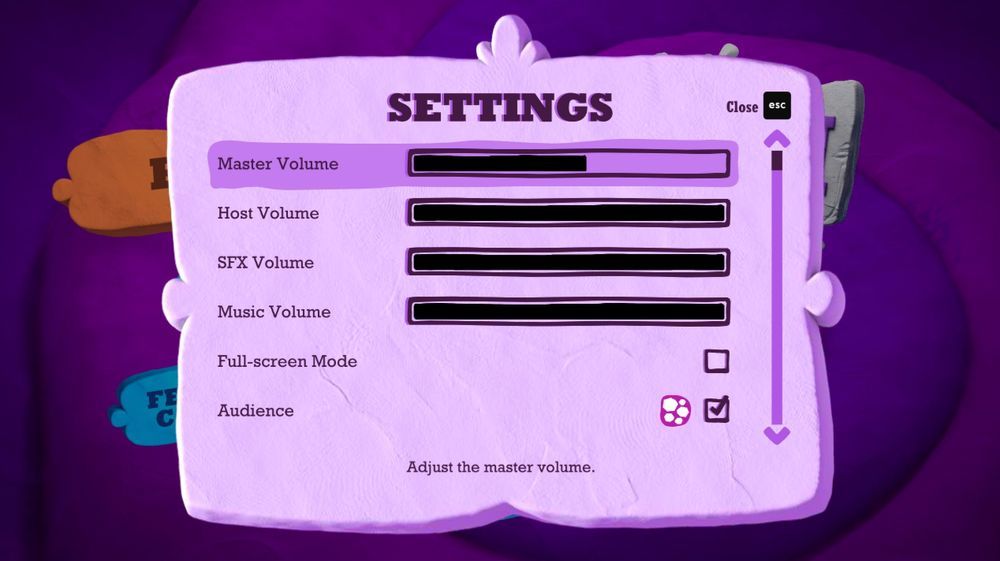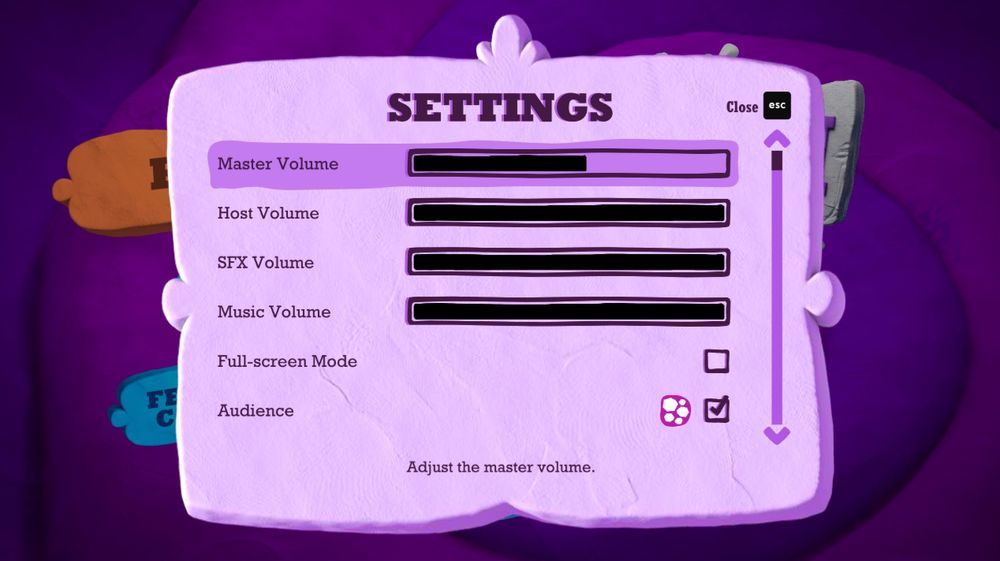New Accessibility Features in The Jackbox Party Pack 7
There’s always more we could be doing to improve accessibility in our games. We know that there is more work to be done! With each new pack, we aim to improve our accessibility and The Jackbox Party Pack 7 is no exception! This year, we’ve added or brought back features for individuals with different levels of sensitivity. Read on to learn more!
Subtitles
We received some great feedback about subtitles in The Jackbox Party Pack 6 and have included them in the latest pack too. You can enable subtitles from the settings menu of every game in The Jackbox Party Pack 7. The volume settings in each game also allow you to toggle between music, sound effects, host voice-over, and the master volume.
Motion Sensitivity
Some of our games have a lot of moving parts. For this reason, we’ve included a setting that you can toggle on to help with motion sensitivity. This feature is included in Quiplash 3, Champ’d Up, and Talking Points.
Room Code Reading
All of the games in The Jackbox Party Pack 7 will read the room code out loud so that you don’t have to see it or have the code read to you! In addition to this, Blather ‘Round will read off a user’s submitted responses.
Alt-Text
All of the image slides found in Talking Points contain alt-text to help read off what is contained within the image. From your browser controller, inspect the image to find a description of the images you can choose from!
We hope that these new features improve your gameplay experience! If you have additional feedback on how these features work in practice or ideas for future accessibility-focused features, feel free to reach out to us at help.jackboxgames.com. Happy playing!