New Twitch Features: Twitch Login and Twitch-Locked Games
Here at Jackbox Games, we're really excited about Twitch and the way it brings people together from all over the world to play our games! Lately, we've been transforming that excitement into ways to integrate Twitch into our games based on feedback from you, our wonderful fans.
Today, I'm going to show you a few new Twitch features we've recently added: Twitch Login, and Twitch-Locked Games.
Twitch Login
First, we've added the ability to log into Twitch at Jackbox.TV to join games! If you're really good at Hidden Object games or Where's Waldo (I'm not, how is he still missing anyway?!), you've probably noticed the new Settings cog in the top left corner. Tapping on Settings will slide in a menu with Twitch Login as the first item. If you follow the Twitch authentication flow to it's completion, you should return back at our site with your Twitch user name already filled into the Name field.

One of the main benefits of using Twitch Login as a player, is that it provides a persistent login across any browser or device! Normally, when you join a game, a user id is created for you behind the scenes. This is stored locally in your browser's cache or cookies in case you need to refresh the page to rejoin the game. However, that means you can only rejoin a game from the same exact device and browser (and only if your cache or cookies have remained intact).
On the other hand, if you are logged into Twitch, it doesn't matter what device or browser you attempt to rejoin from!
Join a game of Drawful on your phone but want to switch to your tablet for more drawing real estate? No problem! Phone run out of battery in the middle of defusing a bomb in Bomb Corp.? Grab a new device and cut those wires before you explode!
Another benefit of using Twitch Login is that you can easily maintain your Twitch identity while playing a game streamed over Twitch and speed up the joining process since your name will already be filled in (Pro Tip: You can also link to a specific game by adding the room code at the end of the URL for even speedier joining, like so, http://jackbox.tv/ABCD ).
While that can be useful by itself, it becomes even more useful when paired with our next new feature Twitch-Locked Games.
Twitch-Locked Games
One of the most common complaints we get from broadcasters is that there is nothing they can do about malicious users who are ruining games by entering inappropriate content. We hear you. It definitely sucks when that happens. We are actively working on ways to improve that for future titles.
One way we hope will help keep the trolls in check is adding the ability to lock a game so only players logged into Twitch can join. In a Twitch-Locked game, a player's in-game handle matches their Twitch handle so there is accountability to everything that gets entered in the game. This should give broadcasters the ability to mete out swift Twitch justice in the form of bans, timeouts, or blocks, if they feel it's necessary. We've currently only added support for this feature to the standalone version of Quiplash on Steam (both PC and Mac).
The feature is off by default, so you need to head into the Settings menu and toggle the 'Twitch Required' option on before starting up a game. You'll know it's on if you see the new 'Twitch Login Required' stamp in the game lobby. Also, be sure anyone who wants to join your game knows they need to be logged into Twitch (or they'll get an error when they try to join explaining Twitch is required).
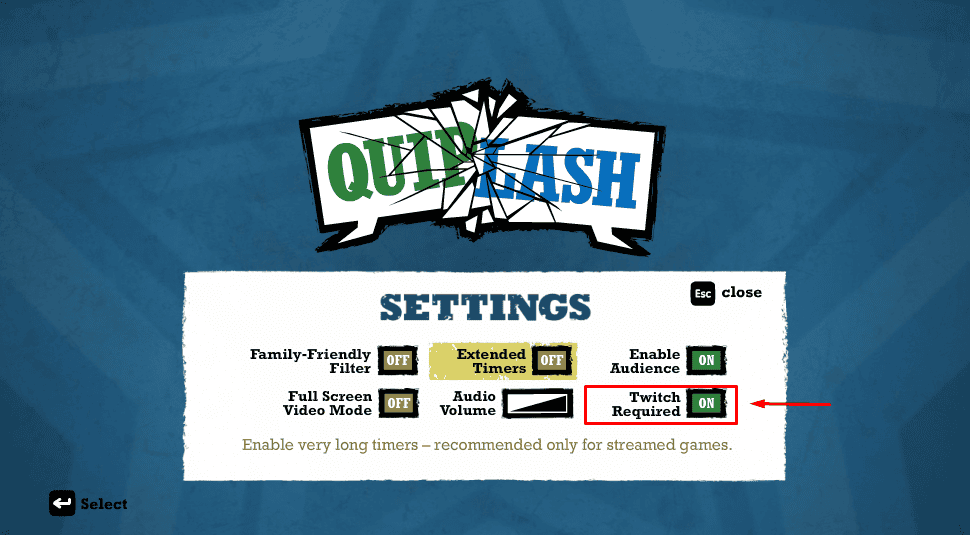

We would love to get some feedback from any Twitch players or broadcasters out there about how these new features work, so please don't hesitate to drop us a line on twitter @jackboxgames or come chat with us at our weekly Twitch stream every Friday at 2:00 PM CT.







