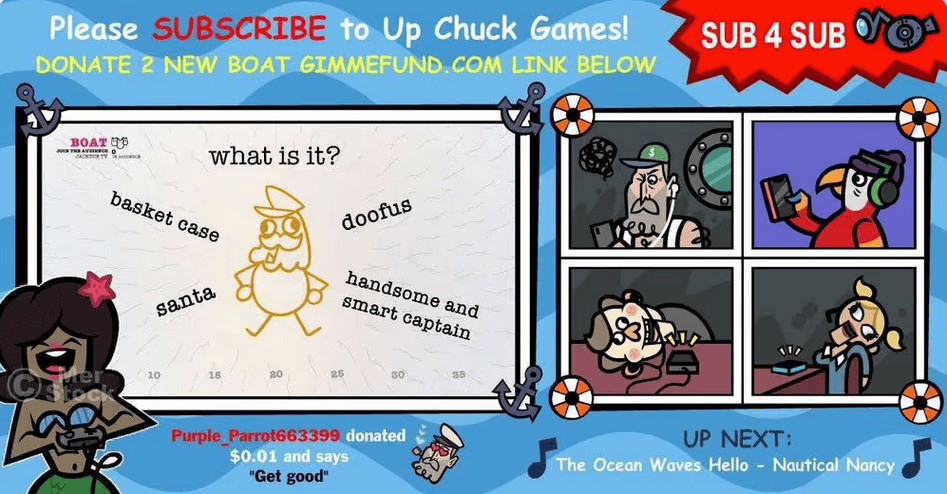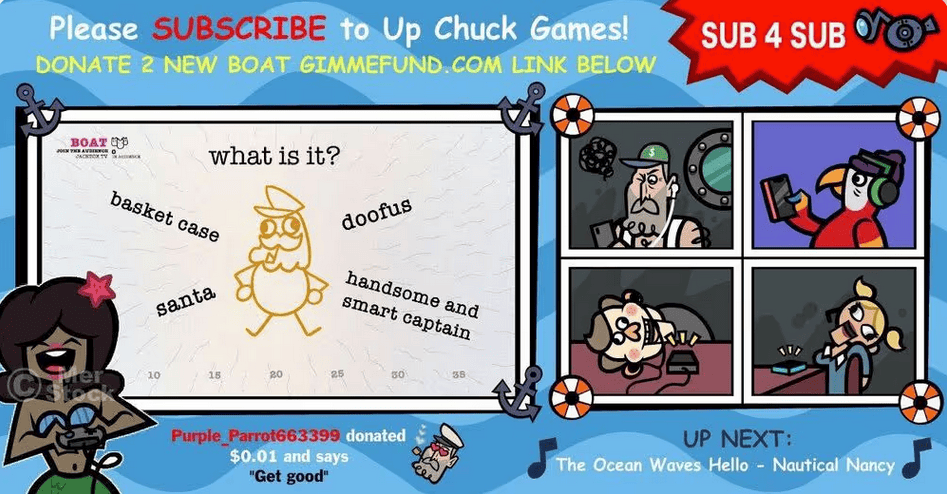Playing Jackbox for your charity stream
If you're a streamer who wants to give back this holiday season, you might consider running a charity stream on your channel. Jackbox games are great for audience interaction and we've seen a lot of successful charity streams featuring our games.
Setting up your stream is simple. You can find our full streaming guide here. You can choose whether to paly along or host and let your audience join the games. All of our recent releases have settings that will help keep your live stream safe from unwanted user-generated content. You can also opt to play games that do not require user-generated text or images such as Quixort Timejinx, or Poll Mine.
Enable the Audience
We recommend finding a game that supports an audience. This added level of interactivity makes for a much more fun and engaging experience for everyone. You can enable the audience in the settings for many of our titles. Direct your audience to jackbox.tv to play along!
Hide your Room Code
You can hide the room code from the lobby to avoid any unwanted players by toggling the “Allow Room Code Hiding” setting.
Some users also manually hide their room codes from their audience by hiding the screen, or portions of the screen, until they’re ready for the audience to join.
Set a Player Limit
Keep in mind that you’ll want to keep the room code hidden from your audience until all of your contestants are in. Otherwise, audience members will be able to enter early as players. If you have a set number of people that you want to be included in your game, you can limit the number of player spots by adjusting the “Max Player” setting.
You can also select your participants by toggling the “Require Twitch” option. This will require players to log in to jackbox.tv via Twitch.
Enable Extended Timers
We highly recommend turning on this feature if you’re streaming. This gives players more time to respond to prompts and helps account for stream delay.
Double-check the system requirements before going live. Make sure you have a stable internet connection, and that your audio and video equipment are functioning properly.
If you’re unsure of which games to play for your stream, we recommend games where you can enable the Family-Friendly Filter and customize the settings to fully optimize your stream.
Setting up your event
Twitch has resources available to creators and viewers when setting up a charity event stream. You can learn more here. Some creators, like our friends over at Stumpt will use a platform like Tiltify. Check out this year's Stumptmas event here!
If you're looking to partner with us on a charity event, send us a message on social media . We're always happy to amplify events that incorporate our games in a positive way!
Happy holidays!