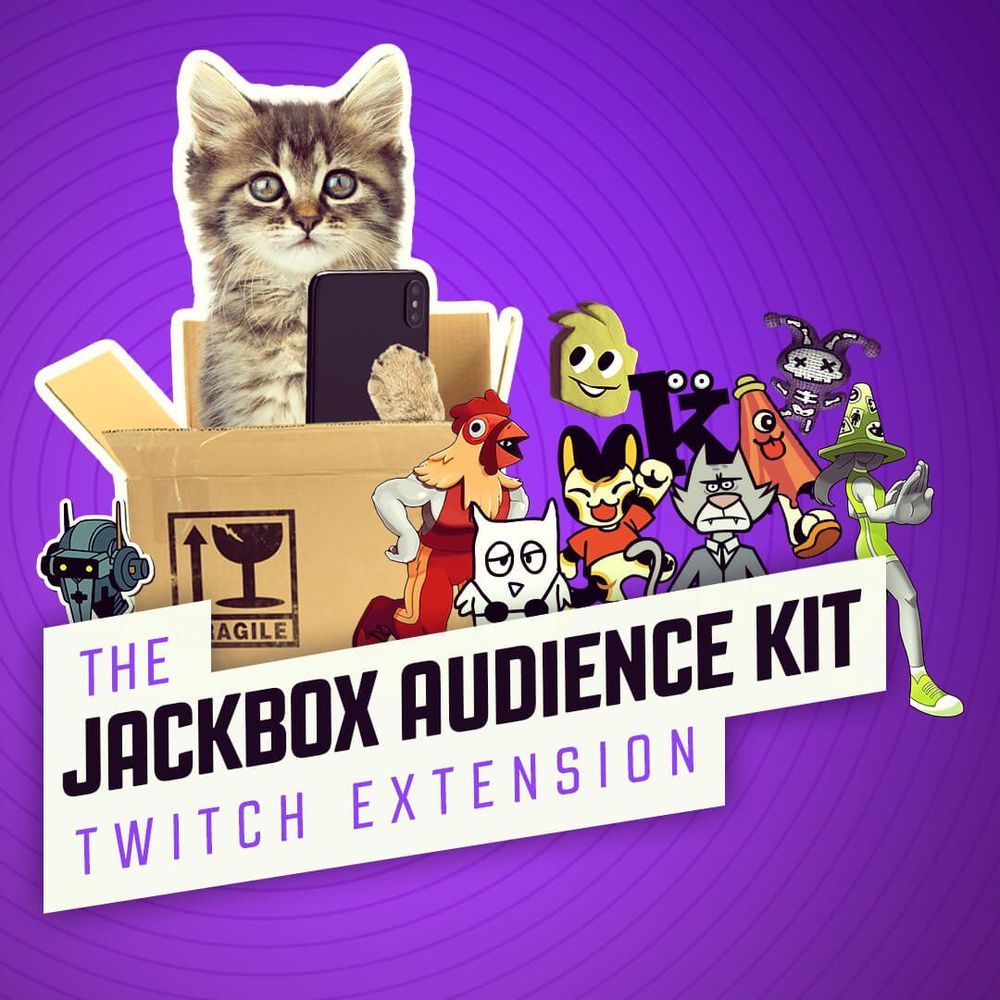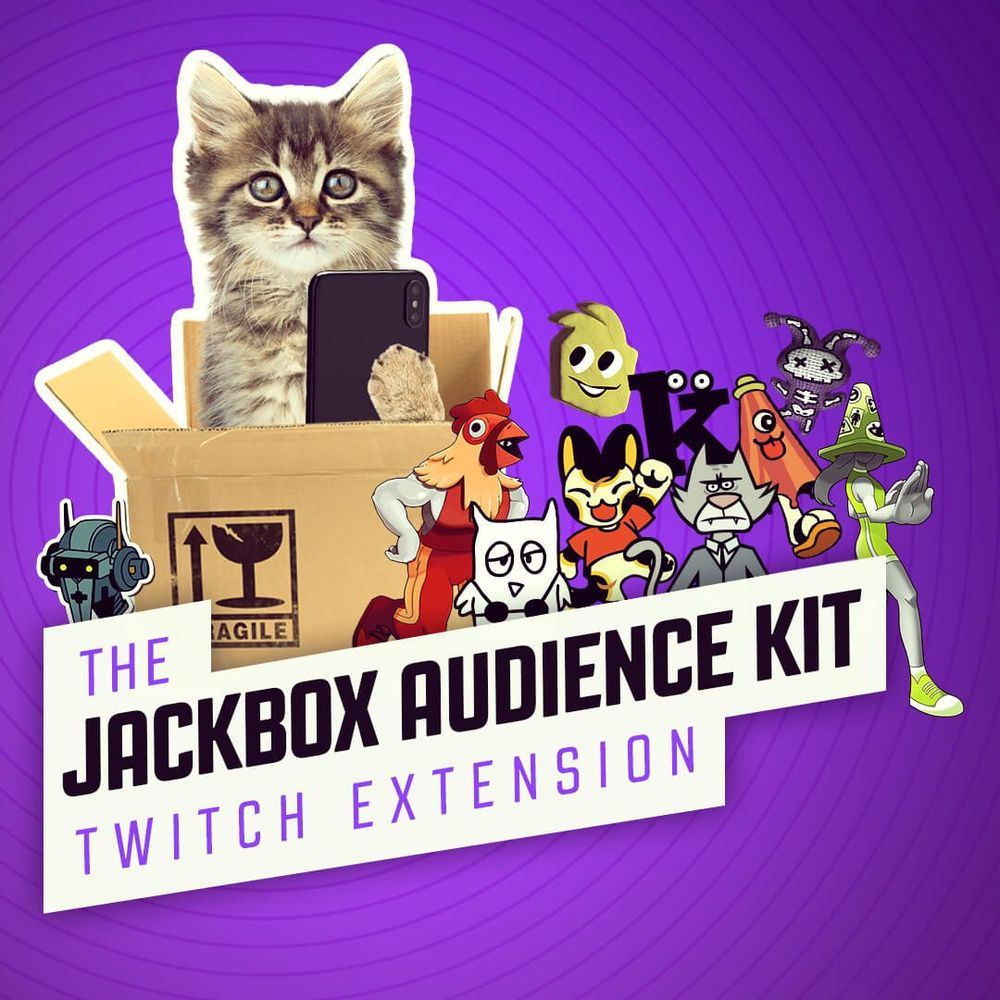The Jackbox Audience Kit Twitch Extension is Now Available!
Jackbox streamers have always been an integral part of our community. This year alone, we launched our Jackbox Twitch Team and released even more streaming-focused features in The Jackbox Party Pack 7! Our work is not done yet.
We’re excited to announce that we’ve launched a new Twitch extension, called the Jackbox Audience Kit, specifically designed to improve your experience as either a Jackbox streamer OR an audience member playing along while watching. Moving forward, if a Twitch streamer is using our new extension, audience members will be able to join and play along within the Twitch app itself (as opposed to opening up jackbox.tv in a separate browser window and joining that way). Huzzah!
How to Use the Extension as a Streamer
- Go to your Stream Manager on Twitch and select Extensions in the left navigation.
- Search for Jackbox Audience Kit to find the extension page.

You can view all of these options live on your Twitch here.
- Click Install.
- Go to your My Extensions page and activate it as Overlay or Component.

- If you’ve activated as an Overlay, Jackbox Audience Kit will automatically activate when you change your category to Jackbox Party Packs.
- For the best experience with the extension, we recommend using Overlay!

Once you’re live, you have two ways of connecting the extension to your game.
- Sign in to Twitch at jackbox.tv. Jackbox Kit will update your room code automatically every time you start a new game as long as you stay signed in.
- Manually enter your room code on the Live Config page in the Quick Actions panel on your Stream Manager. This can be helpful for those of you that host games and don’t play along. Just remember to update between games.
When it’s the audience’s time to interact, your viewers can see their options right on your stream whether they’re on desktop or mobile — just tell them to look for the Jackbox icon! Now you can skip explaining how jackbox.tv and room codes work, and focus on teaching people the nuances of a good fart-inspired Quiplash response.
How to Use the Extension as a Stream Viewer
Viewers don’t have to do anything special to use the extension — just join the audience when you show up at your favorite broadcaster’s stream!
- If the broadcaster is using the overlay, your options will show up automatically on screen.
- If they’re using the component, just click the Jackbox head in the extension sidebar to interact.
- If you’re on mobile, click the Jackbox head above chat.
You can leave the audience at any time by clicking the exit icon in the corner. Rejoin anytime you’d like!
Games Compatible With the Extension
| Pack | Game | Extension Support |
|---|---|---|
| Standalone | Quiplash | ✅ |
| Drawful 2 | ✅ | |
| Quiplash 2 InterLASHional | ✅ | |
| The Jackbox Survey Scramble | ✅ | |
| 1 | You Don't Know Jack 2015 | No audience |
| Drawful | No audience | |
| Word Spud | No audience | |
| Lie Swatter | No audience | |
| Fibbage | No audience | |
| 2 | Fibbage 2 | No audience |
| Earwax | ✅ | |
| Bidiots | No audience | |
| Quiplash | ✅ | |
| Bomb Corp. | No audience | |
| 3 | Quiplash 2 | ✅ |
| Trivia Murder Party | ✅ | |
| Guesspionage | ✅ | |
| Fakin' It | ✅ | |
| Tee K.O. | ✅ | |
| 4 | Fibbage 3 | ✅ |
| Survive the Internet | ✅ | |
| Monster Seeking Monster | ✅ | |
| Bracketeering | ✅ | |
| Civic Doodle | ✅ | |
| 5 | You Don't Know Jack: Full Stream | 🚫 |
| Split the Room | ✅ | |
| Mad Verse City | ✅ | |
| Zeeple Dome | No audience | |
| Patently Stupid | ✅ | |
| 6 | Trivia Murder Party 2 | ✅ |
| Role Models | ✅ | |
| Joke Boat | ✅ | |
| Dictionarium | ✅ | |
| Push the Button | No audience | |
| 7 | Quiplash 3 | ✅ |
| The Devils and the Details | 🚫 | |
| Champ'd Up | ✅ | |
| Talking Points | ✅ | |
| Blather 'Round | ✅ | |
| 8 | Job Job | ✅ |
| Poll Mine | ✅ | |
| Drawful Animate | ✅ | |
| Weapons Drawn | ✅ | |
| The Wheel of Enormous Proportions | ✅ | |
| Starter | Quiplash 3 | ✅ |
| Tee K.O. | ✅ | |
| Trivia Murder Party 2 | ✅ | |
| 9 | Fibbage 4 | ✅ |
| Junktopia | ✅ | |
| Nonsensory | ✅ | |
| Roomerang | ✅ | |
| Quixort | 🚫 | |
| 10 | Tee K.O. 2 | ✅ |
| FixyText | ✅ | |
| Timejinx | ✅ | |
| Dodo Re Mi | 🚫 | |
| Hypnotorious | ✅ | |
| Naughty | Fakin' It All Night Long | ✅ |
| Dirty Drawful | ✅ | |
| Let Me Finish | ✅ |
What’s Next?
Getting the audience playing along with Jackbox Audience Kit was just the first step. We’ll continue to roll out new and improved features with each update, including adding support for games not on our list yet and tools that will help streamers and their communities make more memories together. Join our Streamer email newsletter by filling out the form at the bottom of this page for the latest updates about the Twitch extension!