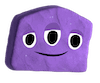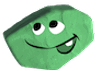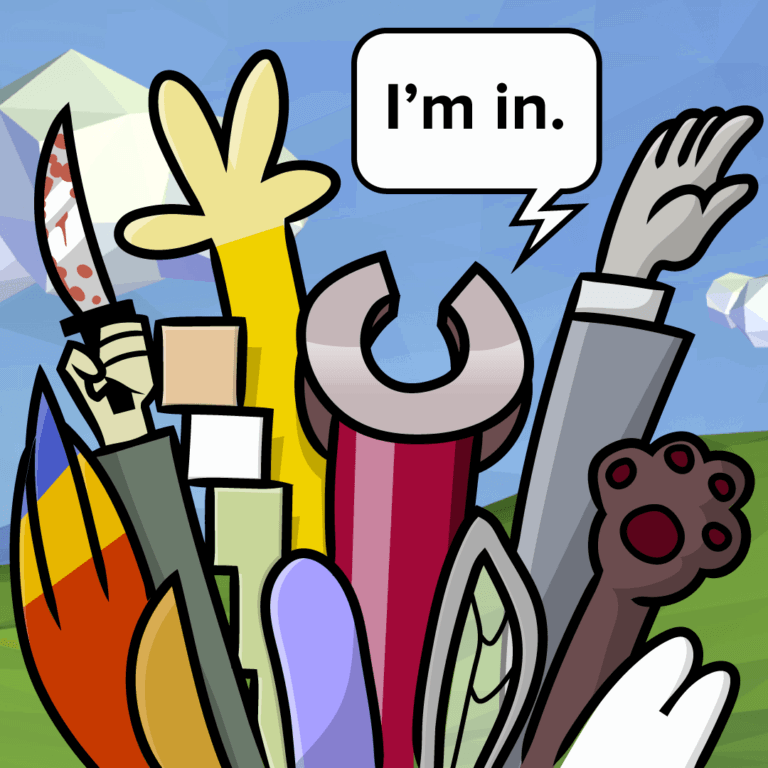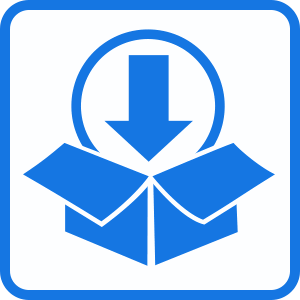
Purchasing
Jackbox Games titles are released on a variety of digital platforms. You can run our games on PC/Mac desktops or laptops, Nintendo Switch, Xbox, PlayStation, iPads, Apple TV, or Amazon Fire TV. You only have to purchase our games once to be able to play them indefinitely. Only one person needs to purchase a game in order for others to join and play along too. Pricing ranges from $9.99-$29.99 per copy.
We recommend hooking your PC/Mac to a screen or projector if you have a crowd. For this reason, buying our games on Steam is the most common platform for events. Steam is a free software you can download after creating an account, and it runs our products like a charm. Learn more about Steam here. Review our system requirements here.
Interested in exploring bulk game code purchasing (orders of 20 codes or more)? Send us a note at business@jackboxgames.com.
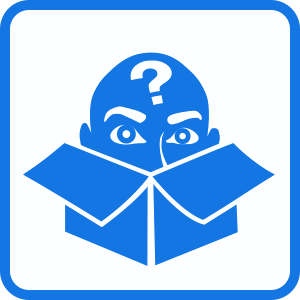
Choosing Your Games
Most of our games support 1-8 players. For bigger groups, any additional players can join as an audience via a web-enabled device and take different actions to influence the outcome of the game. You can find a guide to choosing the best game for your group size here. You can learn more about our recommended games for larger groups here.
Playing Jackbox games at a virtual event is very possible: as a game host, it’s up to you to allow your remote attendees to see your game screen. This can be done with a video conference call where you share your screen, or an online live stream. We have a whole page of tips about how to get started: it’s one of those things that may require some thinking the first time, and then you’ll laugh at how easy it was. You’ll laugh, and laugh, until the neighbors grow concerned.

Audience-Friendly Settings
Many of our titles, especially recent ones, have special settings that you can activate in the game's lobby menu before you start a round. Our games are rated T for Teen, but if you turn on the family-friendly setting, suggestive prompts and content will be filtered out of the game.
Some titles also allow for someone to join the game as a moderator to review player-created content before it appears on the screen.
Want to really make sure player-created content is as safe as possible? Turning on profanity filtering and setting it to the "Strict" setting will reject answers containing profanity.