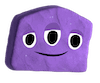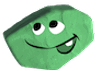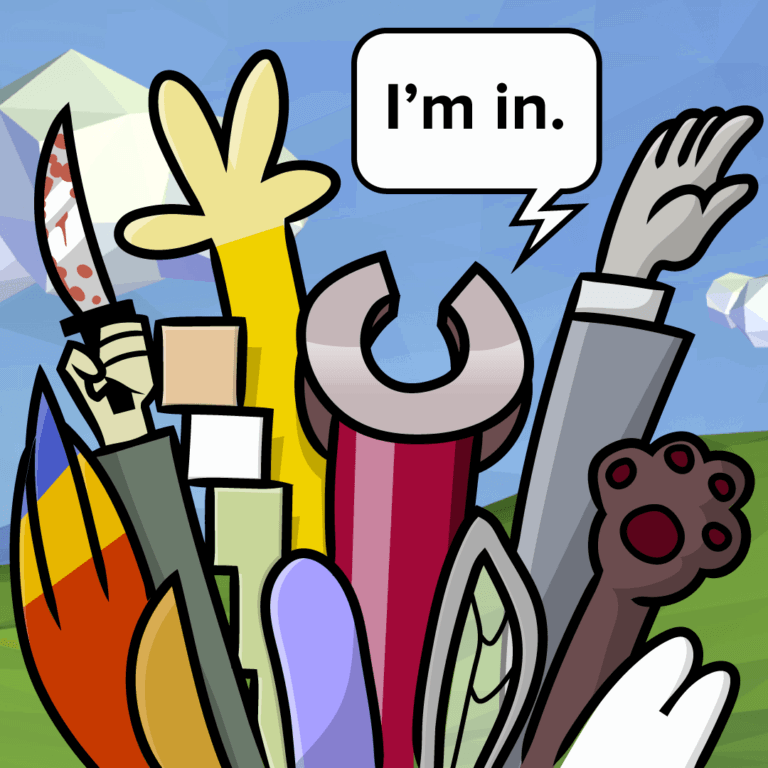Getting Started
We have a variety of tutorials and resources to help set your student game night up for success.
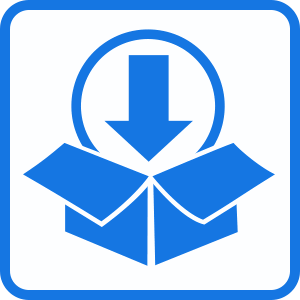
Purchasing
Jackbox Games titles are released on a variety of digital platforms. You can run our games on PC/Mac desktops or laptops, Nintendo Switch, Xbox, PlayStation, iPads, Apple TV, or Amazon Fire TV. You only have to purchase our games once to be able to play them indefinitely. Only one person needs to purchase a game in order for others to join and play along too. Pricing ranges from $9.99-$34.99 per copy.
Most student groups prefer to play on computers to allow for both in-person and remote flexibility, and we recommend buying Steam codes for this use case. Steam is a free software you can download after creating an account, and it runs our products like a charm. Learn more about Steam here. Review our system requirements here.
Interested in exploring bulk game code purchasing for large student groups (orders of 20 codes or more)? Send us a note at business@jackboxgames.com.
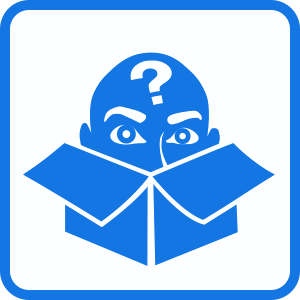
Support from Jackbox
We're not always able to attend your student game night in person due to location and bandwidth. However, we can provide the following help at no cost, regardless of your location:
- Email or Google Meet consultation on which games would be best for your event and technical support tips
- A guide for hosting our games in a public setting with game recommendations
- We'll ship some giveaway codes and merch that you can use as prizes for the winners of each game at the event
- A custom discount for Steam codes in our shop just for your students
Interested in working with us to set up your student game night? Reach out to us at business@jackboxgames.com.

Student-Friendly Settings
Many of our titles, especially recent ones, have special settings that you can activate in the game's lobby menu before you start a round. Our games are rated T for Teen, but if you turn on the family-friendly setting, suggestive prompts and content will be filtered out of the game.
Some titles also allow for someone to join the game as a moderator to review player-created content before it appears on the screen.
Want to really make sure player-created content is as safe as possible? Turning on profanity filtering and setting it to the "Strict" setting will reject answers containing profanity.
If you're playing with larger audiences, you can find some more tips here.